The editor has collected some common questions about switch gamepad and we’ve sorted these questions into 3 basic types, including how to connect different hosts, the price of the wireless gamepad, and some common technical issues, such as how to connect a ps4 controller, how much is a ps5 controller, how to factory reset nintendo switch, etc.
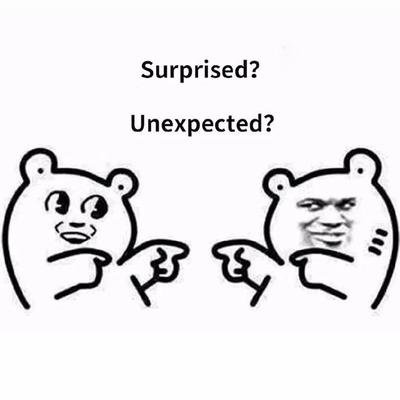
There are two ways to connect the gamepad to the host. One way is wired connection via USB data line, and the other way is the wireless connection via WIFI and Bluetooth. Next, I will introduce how to connect the gamepad to various hosts.
How to connect the gamepad to various hosts?
1.How to connect a ps4 controller?
Turn on the PS4 console, connect the controller with a USB cable, and then press the PS button on the controller.

After the controller light is on, you can use the controller via wireless way.

How to connect a ps4 controller to steam?
Power on the steam.

Go to settings in the upper right menu.
Click the Controller Settings. Choose the ps4 configuration support.
Choose the ps4 configuration support.

Click for OK.
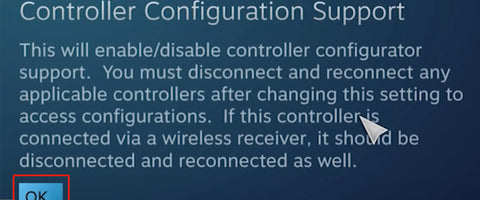
And then you’ve connected the controller successfully.

How to connect a ps4 controller to your IPHONE?
You should press the Playstation and Share buttons at the same time on your PS4 controller.
Keep pressing them until the lights on the controller start flashing.
Then, you will see the "DUALSHOCK 4 Wireless Controller" pop up in the Bluetooth menu under Other Devices on the iPhone. Click to pair the controller and you're done.
How to connect a ps4 controller to your IPHONE?
Press the controller's Playstation and Share buttons until the led light flashes. Or, you can add the controller to the Bluetooth menu of your PC.
The ps4 gamepad will be paired with the PC automatically.
Do not unplug the adapter, because it will save the last connection.


2.How to connect a ps4 controller?
Power on your Xbox Series X|S. On Xbox Series X, the pairing button is on the front right of the USB port. However, as for the Xbox Series S, it’s on the right of USB port. You should keep pressing the button which is a circular button on the top of the controller, until the controller’s Xbox button flashes several times. After connection, the button will light up. The same as other controllers.
Put AA battery or the rechargeable batteries of Xbox One Play and Charge Kit inserting into the controller. Press the Xbox button and then power on the controller until Xbox flashing. When the buttons lights up, the controller is connected.


How to use XBOX controller on PC?
Connect the Xbox controller to your PC via a wired connection.
You need to use a cable to connect your gamepad to the PC. Plug Micro USB or the USB-C into the controller, and insert the other end into your PC. To use USB or USB-C, which was determined by the version of your controller. It will configure and connect with Windows 10 automatically.
Connect the Xbox controller to your PC with Bluetooth.
Press and hold the button for a period and then power on the controller. Then you’re supposed to press the Pairing Button for a short period until the Guide Button flashing.
Right-click the Bluetooth icon of the system menu of your PC.
Choose the “Add a Bluetooth Device”
Choose the “Add Bluetooth or other devices”and select Bluetooth.
Click “Xbox Wireless Controller”, and you should wait for the Guide Button turning white and then the Bluetooth menu will show that your controller is connected.
Connect the Xbox controller to your PC with a USB adapter.
If you have an Xbox 1 control which is not so brand-new, or you just want to use a newer controller with the Microsoft’s proprietary wireless connection and get the headset connection instead of Bluetooth, you need to get a Xbox wireless adapter for Windows 10, which could connect to your Xbox controller directly without requiring any Bluetooth settings or pairing. What you need to do is inserting into your wireless adapter and then press the pairing button of your device to get your controller paired.


3. How to connect Nintendo Switch Controller?
Select controller from the main menu,
Select the Change grips and sequence, and keep pressing the SYNC button on the controller that you want to pair until the light flashes.
After pairing, the LED will stay on.
How to hook up your Nintendo Switch to TV?
Note: The Switch Lite won’t be recognized by anyone——the hardware is simply not in place to output to your TV screen.
Find the base of your Switch.

Open the back cover (You will find a chain cover on the back. Open it and you will see the ports with 3 different labels: AC adapters, USB HDMI output).

Insert the AC adapter into the top port and the other end into the socket.
Connect the HDMI cable(Insert one end to the HDMI of Switch Dock, and the other one to the spare port of TV).

Pass the cable through the notch (After finishing, you could close the back cover.)


Put the Nintendo Switch into the base.

You should perform this step carefully, and put your switch into the slot in order to make alignment with your charging port to the connector.

Set your TV to the accurate HDMI channel. Please assure that your power and HDMI cables are inserting into the docking station firmly if the Switch does not output to the screen. If the cables are loose, switch will recognize it as the handheld mode and operate accordingly.


Technical Problems:
How to reset an xbox controller?
Keep pressing and holding the Xbox button for a short period until the controller powered off. And wait for several seconds, then push the Xbox button again. At last, turn the controller back on.
How to factory reset nintendo switch?
Select the System Settings on the main menu.
Next, scroll down and you’ll see the System, then select it.
Continue to scroll down to the bottom of the menu and then select for the Formatting option.
If a parental control PIN has been set for the system settings, the system will give you a window to enter your password.
Select the Initialize Console to delete all of the data of memory in your system.
Read the information carefully of your screen and then select the Next button to continue.
Click for the Initialize button and you’ve finished the complete process of resetting your nintendo switch.
Why won't my ps4 controller connect?
Find the small Reset Button on the back of the controller, which was near the shoulder button L2. Then you can use a tiny tool to help you push the button into the small hole. Keep pressing the button for about 3 to 5 seconds. Then connect the PS4 console with the USB cable, and later you should press the PS Button.Why does the controller have no response when I click the power button?
If your Nintendo Switch doesn't turn on, maybe that is because your battery is in the low power situation. Don’t worry about that. What you need to do is leaving your gamepad charging for one hour or even longer, and then you can try to turn it on again. If your switch was shutdown suddenly, it may be frozen. If you want to solve this problem, you’d better reset your controller forcibly.why won't my switch connect to the internet?
What you need to do is restarting the modem and the router. Whether your network is operating normally or not, there is no harm to restart your gamepad. If your modem is separated from your router, please unplug them and then wait for several seconds with patience. Then you can plug the modem one more time and wait for another several minutes, and restore the power of the router.How to calibrate ps4 controller?
You can find the small hole near the left shoulder button, which is on the back of DualShock4 Controller. Insert one end of the paper clip into the inner part and by this, you can push the button which was hidden in the hole. Keep pressing this button for a few seconds and then PS4 was connected with USB cable.
How to make games download faster on ps4?
Download one item at a time: Avoid downloading multiple items at the same time. Do not use it during downloads: using it will slow down the speed of your game and downloads. If your download seems to be stuck at a certain percentage, try pausing and resuming the download to see if it could resolve the issue.How to take apart a xbox one controller?
Before disassembling the Xbox One controller, you need to prepare a few things: first, you need a clean and well-lit working environment to assure you have a better view, and you also need a T-8 safety Torx, a pry tool which was the plastic material, some tools to take apart the Xbox one controller.
Remove the cover of battery.

There exist the stickers inside the battery compartment. You need to peel off the sticker and then remove the hidden screws with a Torx drill.

Separate the left and the right part of your grip covers with a prying tool gently and slightly.

Just pull it apart once the shell was about to separate. Repeat this action for the other handle. Then repeat this process again to remove the 4 screws of the two different handles. Consequently, the controller was divided into 2 parts.

You can see all of the accessories of your controller once opened. And you need to overturn your controller to clean the buttons and analog sticks, you can also remove the analog sticks by this way.

You need to reassemble the controller after these steps. As for reassembling the controller, you can just reverse the steps above. That is to say, you need to put the controller accessories back to the front cover first, and then put the back cover to the place it should be, insert the screws well and then tighten them.
Lastly, you need to snap the handle cover and battery cover back into place.

If you have more technical questions, you can leave us a message below the blog of Pojifi and we’ll give you response and reply. Now let’s move to some questions about the price range of gamepads of some well-known brands, which can give you a reference when you’re considering purchasing the controllers.
June 2022, the price of PS, NINTENDO, XBOX gamepad
How much is a PS handle?
Playstation:The price of DUALSHOCK®4 Wireless Controller is between $59.99 and $64.99.
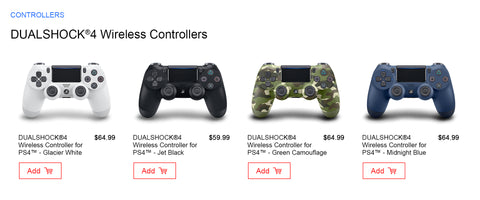
The price of DualSense 5 Wireless Controller is between $69.99 and $74.99.
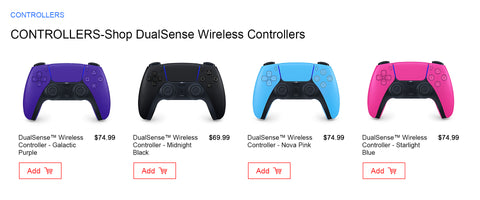
How much is a Xbox Wireless Controller?
37.99-199.99$(Official website)

How much is a Nintendo Controller?
19.99-79.99$(Official website)

The price of some of these products are relatively cheap and adorable, however, some of these are relatively expensive. You can choose the one you like according to your real situation. Of course, we’re recommending you our own Products——Pojifi here. Compared to other brands, our product is little cheaper for you, but we can provide you with the high-quality controllers which were made from China. At the same time, the functions and the feel are nearly the same. We appreciate your attention to our products and Pojifi official website.



298 comments
DonaldRop
Poor infrastructure can lead to serious accidents. signage placement all influence pedestrian movement. Specialists inspect whether site conditions comply with standards.
can provide a parking accident expert opinion[/url]🔍 ADULT DATING SIGN UP - yandex.ru/poll/JshqAFv1WDwtjQ25z6dLnh?hs=5b8cb796fc4c5325cb4af9441c2a6104& Message # 2196 🔍
22f3no
* * * <a href="https://julianejeske.com/index.php?h6wmj5">$3,222 payment available</a> * * * hs=5b8cb796fc4c5325cb4af9441c2a6104* ххх*
9nxisf
* * * $3,222 deposit available! Confirm your operation here: https://julianejeske.com/index.php?h6wmj5 * * * hs=5b8cb796fc4c5325cb4af9441c2a6104* ххх*
9nxisf
📻 🚨 ATTENTION - You received 0.75 BTC! Tap to claim > https://graph.org/Get-your-BTC-09-04?hs=5b8cb796fc4c5325cb4af9441c2a6104& 📻
5hdimv
Leave a comment
This site is protected by hCaptcha and the hCaptcha Privacy Policy and Terms of Service apply.